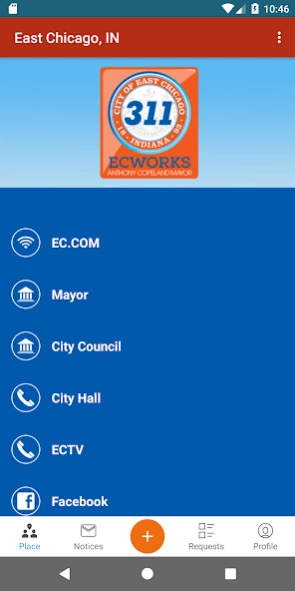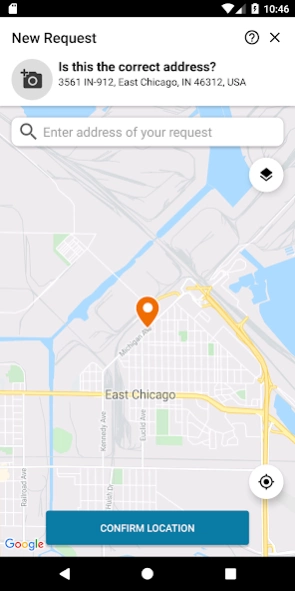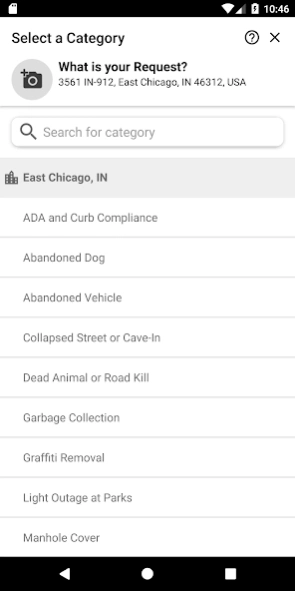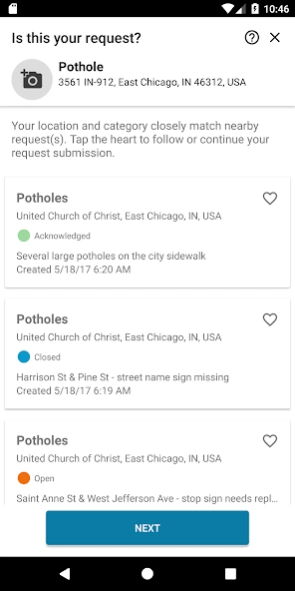ECWORKS 311 6.0.1.4634
Free Version
Publisher Description
ECWORKS 311 - Report non-emergency issues to City of East Chicago, and track their resolution!
ECWORKS 311 mobile application is a combination of tools and services that allow residents to report and track non-emergency issues directly to city departments. The customized app offers a service menu that gives concerned citizens an opportunity to report community issues and problems such as graffiti, potholes, stray animals, streetlight outages, damaged trees, weeds, garbage collection, street maintenance, abandoned vehicles, broken water lines, sewer issues, signage issues, street pavement and more. The steps are as simple as uploading a photo and giving a description of the issue. Residents will also be able monitor the progress of the issue. The app will recognize the location of the issue and also alert the citizen once the complaint has been received. The City of East Chicago continues to work in many efforts to resolve city-related issues for you. This is a part of East Chicago’s ongoing commitment to solve daily problems that citizens recognize every day in an efficient manner. Get involved in your community by downloading the App now. It’s simple and easy.
This app submits data to the City of East Chicago via a third party service, SeeClickFix. The handling of the data submitted to the City for servicing the issues submitted using this app is covered by the city's privacy policy which you may read here: http://www.eastchicago.com/page80/styled/index.html
Privacy Statement: SeeClickFix will handle and store your data as well. You can read SeeClickFix's terms of use here: http://seeclickfix.com/terms_of_use
About ECWORKS 311
ECWORKS 311 is a free app for Android published in the System Maintenance list of apps, part of System Utilities.
The company that develops ECWORKS 311 is SeeClickFix. The latest version released by its developer is 6.0.1.4634.
To install ECWORKS 311 on your Android device, just click the green Continue To App button above to start the installation process. The app is listed on our website since 2022-03-14 and was downloaded 19 times. We have already checked if the download link is safe, however for your own protection we recommend that you scan the downloaded app with your antivirus. Your antivirus may detect the ECWORKS 311 as malware as malware if the download link to com.seeclickfix.ecworks311.app is broken.
How to install ECWORKS 311 on your Android device:
- Click on the Continue To App button on our website. This will redirect you to Google Play.
- Once the ECWORKS 311 is shown in the Google Play listing of your Android device, you can start its download and installation. Tap on the Install button located below the search bar and to the right of the app icon.
- A pop-up window with the permissions required by ECWORKS 311 will be shown. Click on Accept to continue the process.
- ECWORKS 311 will be downloaded onto your device, displaying a progress. Once the download completes, the installation will start and you'll get a notification after the installation is finished.